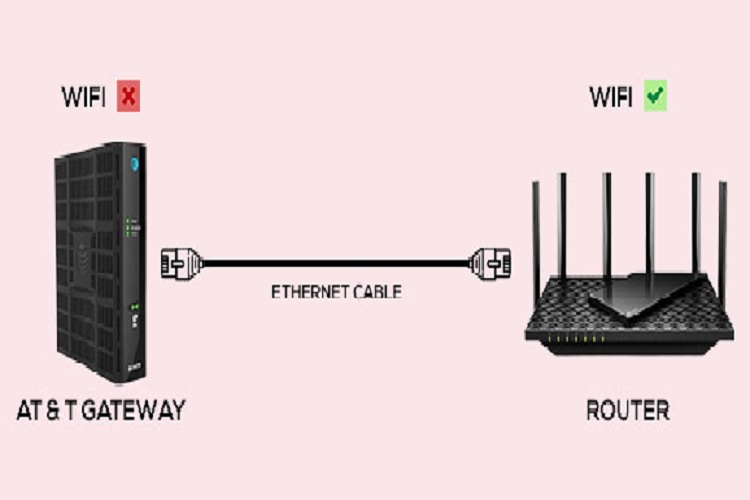Curved VS Flat Monitors: Which One Suits You Best
Both flat and curved monitors are available in an array of sizes, but their shape changes as they get bigger. Flat panel displays generally have an aspect ratio of 16:9 or 16:10, which means their height and width grow at a pretty proportionate rate. The 16:9 aspect ratio is the standard for TVs, so you’ll be familiar with how a flat panel monitor looks regardless of its size. Curved monitors can have up to a 32:9 aspect ratio, which means they’re significantly wider than they are tall. This proportion allows you to spread more information on the screen, but also means it’ll likely take up the entire length of your desk.
Flat panel displays have the ergonomic advantage over curved ones because you may have to turn your neck more frequently to focus on different parts of a large, curved monitor’s display, which can cause strain. The alternative is to sit further away from the monitor, which may not be possible if you’ve got a small desk or room. Flat panels also have the advantage when it comes to flexibility. Both flat and curved monitors can be height and tilt-adjustable, but some flat panels give you the option to turn their display vertically, which makes it easier to work on writing assignments (from articles to legal drafts) or to edit vertical video (say, for Instagram).
Curved Vs Flat Monitors
An external monitor is one of the first tech items you should think about while setting up a home office. Whether you’re taking notes while watching a lecture, moving data between spreadsheets, or editing images and videos, having a monitor will provide you with a broader canvas for your work.
Having an extra monitor allows you to have two screens on at the same time if you’re using a laptop with the lid open.When selecting an external monitor, there are numerous aspects to consider, but one of the most significant is whether you want a flat or curved display. There is no incorrect option, but the differences between the two external monitors have been bridged here so you may decide for your needs.Curved displays are a fairly new concept, but they are gradually displacing flat panels in the eyes of discriminating consumers. What are the benefits of upgrading? Curved displays provide a variety of advantages due to their shape, including less eye strain and a wider field of view.
Curved Vs Flat Monitors: Factors To Consider Before Buying
Eye strain reduction
Because our eyes have a natural curvature, using curved widescreen displays that replicate our natural field of view makes sense.
Science backs up this argument as well. A curved display is considerably more ergonomically pleasant than a flat widescreen panel or many displays tiled together, according to medical specialists.Because the information in the center of a flat display is nearer to the viewer’s eyes than that of the information at the corners, the viewer’s eyes must work more to concentrate and readjust as they visually scan their desktop. With larger screens, this issue becomes more severe.By allowing the user to see everything on the screen from nearly the same focal distance, a curved screen decreases visual strain and distortion.Technical ratings for monitor curves are numbered, with an R following a number signifying radius. The deeper the monitor’s curve, the lower the R-value. Designers are pushing the R-value on a new type of Samsung curved widescreen screens to 1000R thanks to new engineering improvements. A curved screen with a resolution of 1000R roughly matches the human field of view.
Easier on the body
To reduce the risk of task-related musculoskeletal injuries, it’s vital to have the correct workstation monitor arrangement.
A curved monitor is more immersive and allows for peripheral vision, in addition, to minimize eye strain. The margins of a large visual canvas are visually pulled in and evenly spaced, so users don’t have to rotate their heads to see everything.Effective monitors also allow users to make a multitude of modifications to their configuration, such as adjusting the height, tilt, and swivel of the screen to meet their natural line of sight.The display should be situated immediately in front of you, with the top no higher than eye level, and the keyboard squarely in front of the display so you don’t have to bend your head and neck frequently.
Spinoff Benefits
Few occupations need you to work on the same program and activity all day, every day. The majority of occupations need multitasking, with numerous windows active on the screen at any same moment.
Word processing, email, collaboration, and social networking windows may all be open at the same time on a widescreen monitor, eliminating the need for minimizing or tab-closing.Some specialized industries, such as creative creation and project management, benefit greatly from widescreens, which allow for complete views of big timelines without the need for a scroll bar.
View
Widescreen displays, whether flat or curved, boost efficiency in the workplace and at home. However, for power users who are absorbed in their professional activities for hours each day, a curved display may make work easier on their eyes and bodies, making them more efficient and ready to go each day.
Advantages and Disadvantages Of Curved Monitors
The major reason for curved screens is that they fill up your peripheral vision more, which helps you to focus on what’s occurring around you instead of being distracted. This incredible experience might be hard to surpass if you are watching or playing a game. The negative to this monitor layout is that its curved display allows more angles to gather light.The light that makes it harder to gaze at a section of the screen, negates that curved views have the main benefit over flat panel screens. To be clear, flat-screen displays can still be exposed to blindness, but in a location where the problem is smaller.
Which is Better: Flat Monitors or Curved Monitors?
Aside from their differences, curved and flat panel displays have several elements in common. Both kinds have the same inputs (also known as ports) that allow you to connect your computer to them without the use of an adapter. Each one can have a high resolution to provide a crystal-clear image, making everything from seeing images to reading text easier.A curved monitor is certainly the way to go if you have a large enough space, good lighting, and spend much time altering horizontal video or playing games. It may take a little time to get used to the ultra-wide form factor, but you’ll benefit from having more space to see your documents, photographs, movies, and browser tabs.
If you are more space-restricted, have little control over lighting in your room, and stick to more basic computer duties such as online browsing, writing, shopping, and watching the video, it might be wiser to have a flat panel display. This is especially true if you desire a more familiar physical design for an external monitor.
Conclusion
Despite their differences, both curved and flat panel monitors share a lot of similar features. Both styles are outfitted with the same types of inputs (commonly known as ports), which allow you to connect your computer to them without an adapter. Each can have a very high resolution to ensure you get an ultra-clear image, which will make everything from viewing photos to reading text easier.
If you have a large enough room, the right lighting conditions, and spend a lot of time editing horizontal video or playing games, getting a curved display is probably the way to go. The ultra-wide form factor may take some time to get used to, but you’ll end up with a larger area to view your documents, images, videos, and browser tabs.

![How to Reset an AT&T Router or Modem[Step-By-Step Explained In 2022]](https://www.bestproducthunt.com/wp-content/uploads/2022/07/How-to-Reset-an-ATT-Router-or-ModemStep-By-Step-Explained-In-2022-1.jpg)